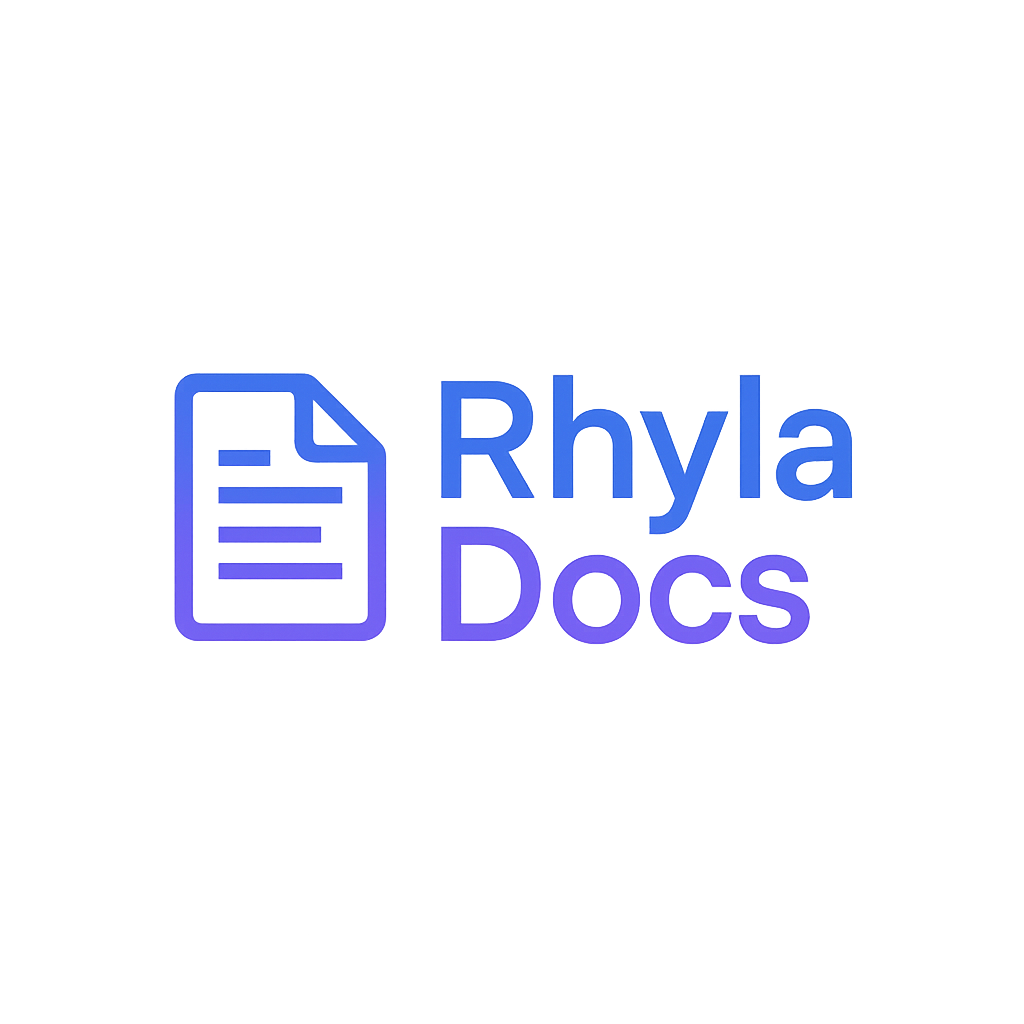Understanding Tag System in Rhyla Documentation
Rhyla Documentation provides a powerful tag system that helps you organize and identify the status and type of API endpoints or documentation sections. This system makes it easier to navigate through complex documentation and quickly understand the context of each entry.
Tag Types
HTTP Method Tags
These tags are automatically applied based on the prefix in your file names:
Light Theme
GET POST PUT DELETE PATCH PATH
Dark Theme
GET POST PUT DELETE PATCH PATH
File naming pattern: method-name.md
Displays as: GET users
Displays as: POST login
Displays as: PUT update user
Displays as: DELETE user
Post Tags
Post tags are added at the end of the filename with a hyphen and help indicate the status or version of a particular endpoint or feature:
Light Theme
new v1 v2 v1.0.0 dep
Dark Theme
new v1 v2 v1.0.0 dep
Displays as: POST login new
Displays as: GET users v1
Displays as: POST auth dep
Displays as: configuration v1.0.0
How to Use Tags in Your Documentation
Naming Conventions
To leverage the tag system, follow these naming patterns for your documentation files:
-
HTTP Method + Name:
get-users.md,post-login.md -
HTTP Method + Name + Version:
get-users-v1.md,post-login-v2.md -
HTTP Method + Name + Status:
get-users-new.md,post-login-dep.md -
Name + Status/Version (without HTTP Method):
database-v2.md,configuration-new.md
Tag Display Rules
- Root-level pages don't show the vertical bar prefix (|)
- Pages in subdirectories show the vertical bar prefix (|) when they don't have an HTTP method tag
- All tags are automatically styled based on their type
Example Sidebar Structure:
📁 Root ├── GET users ├── POST login new ├── database v2 └── 📁 Authentication ├── POST token ├── | oauth v1 └── | flows
Best Practices
- Use version tags (v1, v2, etc.) to clearly identify different API versions
- Mark new endpoints or features with the "new" tag to highlight recent additions
- Use the "dep" tag for deprecated features that will be removed in future versions
- Group related endpoints in subdirectories for better organization
- Be consistent with your naming conventions throughout the documentation
By leveraging Rhyla's tag system, you can create documentation that is both visually appealing and easier to navigate, helping users quickly find the information they need.